Developer Guide
- Acknowledgements
- Setting up, getting started
- Design
- Implementation
- Documentation, logging, testing, configuration, dev-ops
- Appendix A: Requirements
- Appendix B: Instructions for manual testing
-
Appendix C: Planned Enhancements
- Do checks to ensure that old data is not the same as new data when editing data.
- Make commands only take in arguments that are applicable to them and reject other extra arguments.
- Better Formatting for Contacts
- Disallow values in fields where values are not required
- Add confirmation to run destructive commands
- Add the find job applications feature
- Appendix D: Effort
Acknowledgements
- {list here sources of all reused/adapted ideas, code, documentation, and third-party libraries – include links to the original source as well}
Setting up, getting started
Refer to the guide Setting up and getting started.
Design
.puml files used to create diagrams in this document docs/diagrams folder. Refer to the PlantUML Tutorial at se-edu/guides to learn how to create and edit diagrams.
Architecture
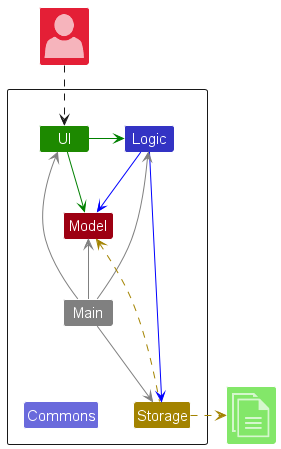
The Architecture Diagram given above explains the high-level design of the App.
Given below is a quick overview of main components and how they interact with each other.
Main components of the architecture
Main (consisting of classes Main and MainApp) is in charge of the app launch and shut down.
- At app launch, it initializes the other components in the correct sequence, and connects them up with each other.
- At shut down, it shuts down the other components and invokes cleanup methods where necessary.
The bulk of the app’s work is done by the following four components:
-
UI: The UI of the App. -
Logic: The command executor. -
Model: Holds the data of the App in memory. -
Storage: Reads data from, and writes data to, the hard disk.
Commons represents a collection of classes used by multiple other components.
How the architecture components interact with each other
The Sequence Diagram below shows how the components interact with each other for the scenario where the user issues the command delete 1.
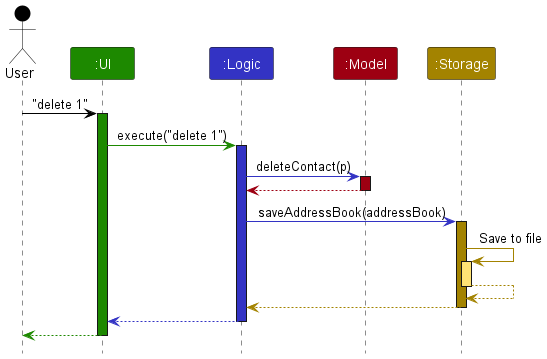
Each of the four main components (also shown in the diagram above),
- defines its API in an
interfacewith the same name as the Component. - implements its functionality using a concrete
{Component Name}Managerclass (which follows the corresponding APIinterfacementioned in the previous point.
For example, the Logic component defines its API in the Logic.java interface and implements its functionality using the LogicManager.java class which follows the Logic interface. Other components interact with a given component through its interface rather than the concrete class (reason: to prevent outside component’s being coupled to the implementation of a component), as illustrated in the (partial) class diagram below.
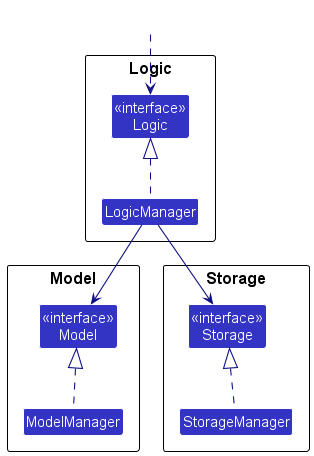
The sections below give more details of each component.
UI component
The API of this component is specified in Ui.java
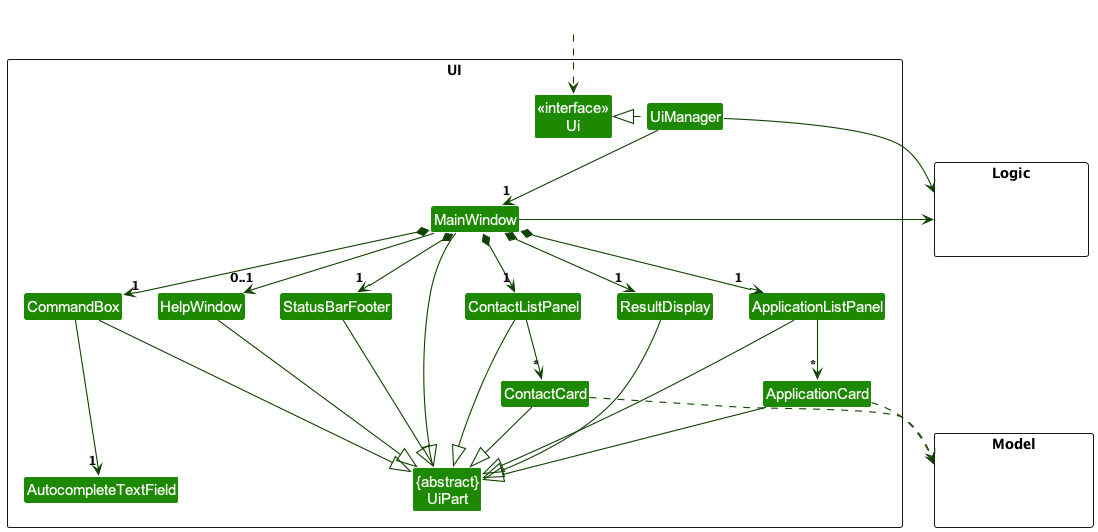
The UI consists of a MainWindow that is made up of parts e.g.CommandBox, ResultDisplay, ContactListPanel, StatusBarFooter etc. All these, including the MainWindow, inherit from the abstract UiPart class which captures the commonalities between classes that represent parts of the visible GUI.
The UI component uses the JavaFx UI framework. The layout of these UI parts are defined in matching .fxml files that are in the src/main/resources/view folder. For example, the layout of the MainWindow is specified in MainWindow.fxml
The UI component,
- executes user commands using the
Logiccomponent. - listens for changes to
Modeldata so that the UI can be updated with the modified data. - keeps a reference to the
Logiccomponent, because theUIrelies on theLogicto execute commands. - depends on some classes in the
Modelcomponent, as it displaysContactobject residing in theModel.
Logic component
API : Logic.java
Here’s a (partial) class diagram of the Logic component:
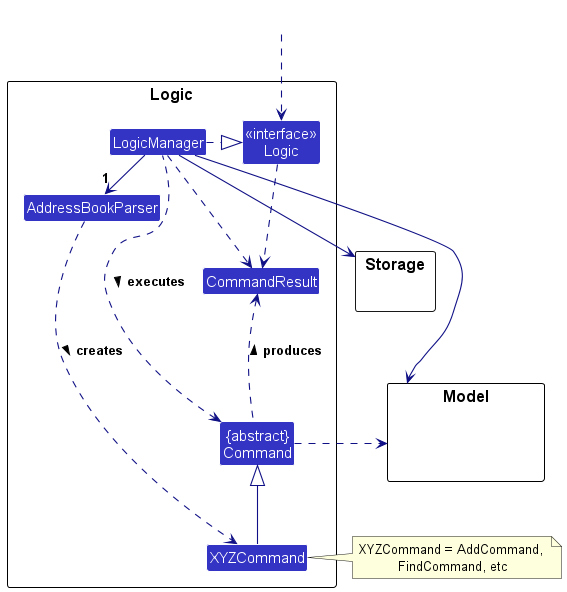
The sequence diagram below illustrates the interactions within the Logic component, taking execute("delete 1") API call as an example.
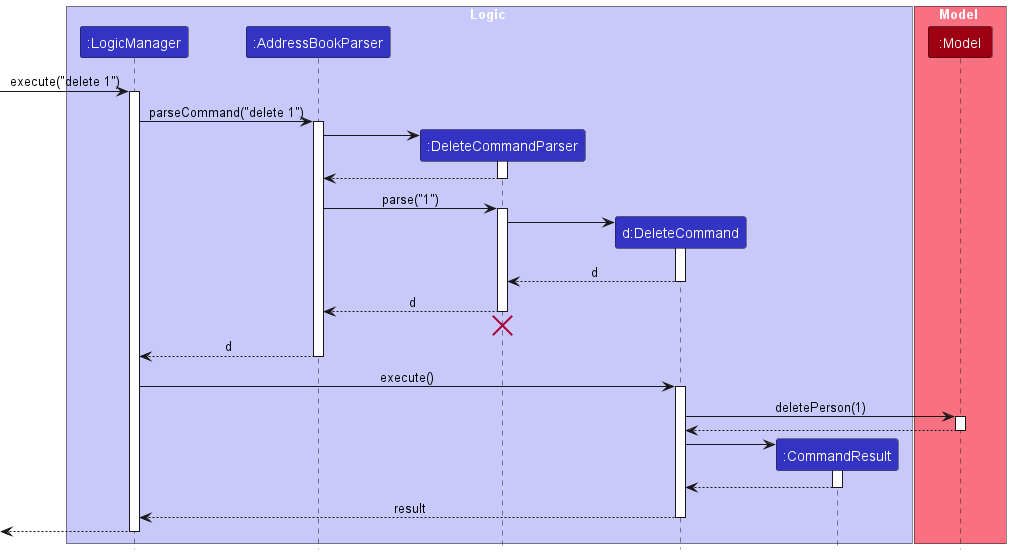
DeleteCommandParser should end at the destroy marker (X) but due to a limitation of PlantUML, the lifeline reaches the end of diagram.
How the Logic component works:
- When
Logicis called upon to execute a command, it is passed to anAppParserobject which in turn creates a parser that matches the command (e.g.,DeleteCommandParser) and uses it to parse the command. - This results in a
Commandobject (more precisely, an object of one of its subclasses e.g.,DeleteCommand) which is executed by theLogicManager. - The command can communicate with the
Modelwhen it is executed (e.g. to delete a contact). - The result of the command execution is encapsulated as a
CommandResultobject which is returned back fromLogic.
Here are the other classes in Logic (omitted from the class diagram above) that are used for parsing a user command:
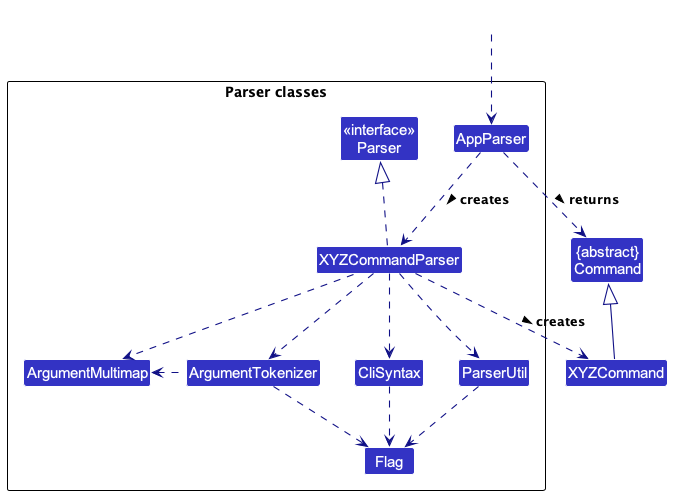
How the parsing works:
- When called upon to parse a user command, the
AppParserclass creates anXYZCommandParser(XYZis a placeholder for the specific command name e.g.,AddCommandParser) which uses the other classes shown above to parse the user command and create aXYZCommandobject (e.g.,AddCommand) which theAppParserreturns back as aCommandobject. - All
XYZCommandParserclasses (e.g.,AddCommandParser,DeleteCommandParser, …) inherit from theParserinterface so that they can be treated similarly where possible e.g, during testing.
How arguments from a raw command input may be obtained by parsers:
- When arguments are needed for a command,
ArgumentTokenizeris used to prepare and tokenize the raw input string, which can then convert it to anArgumentMultimapfor easy access. - An
ArgumentMultimaprepresents the command data (which has the formatname preamble text --flag1 value 1 --flag2 value 2) in their distinct fields: preamble, flags and their mapped values. Note that as a multimap, multiple values can be mapped to the same flag. - All parsers can use the
ArgumentMultimap(obtained from using the raw input onArgumentTokenizer) to access the required arguments to create and execute aCommand.
Model component
API : Model.java
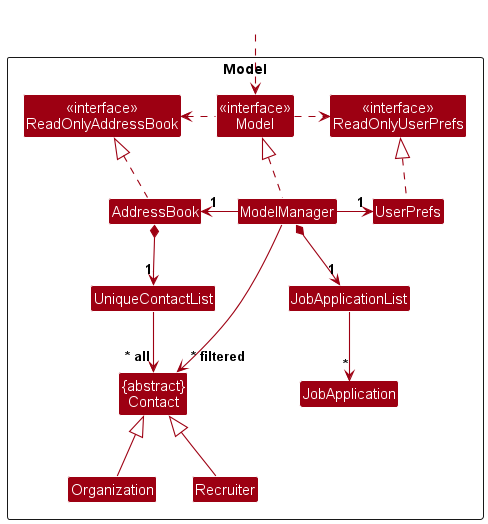
The Model component,
- stores the address book data i.e., all
Contactobjects (which are contained in aUniqueContactListobject). - stores the currently ‘selected’
Contactobjects (e.g., results of a search query) as a separate filtered list which is exposed to outsiders as an unmodifiableObservableList<Contact>that can be ‘observed’ e.g. the UI can be bound to this list so that the UI automatically updates when the data in the list change. - stores a
UserPrefobject that represents the user’s preferences. This is exposed to the outside as aReadOnlyUserPrefobjects. - does not depend on any of the other three components (as the
Modelrepresents data entities of the domain, they should make sense on their own without depending on other components)
Tag list in the AddressBook, which Contact references. This allows AddressBook to only require one Tag object per unique tag, instead of each Contact needing their own Tag objects.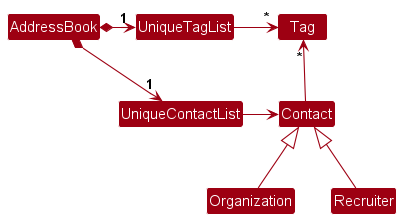
Storage component
API : Storage.java
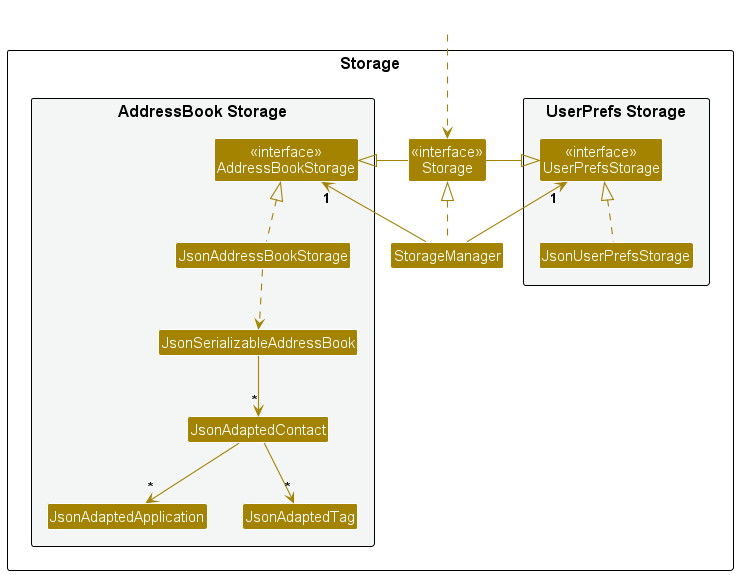
The Storage component,
- can save both address book data and user preference data in JSON format, and read them back into corresponding objects.
- inherits from both
AddressBookStorageandUserPrefStorage, which means it can be treated as either one (if only the functionality of only one is needed). - depends on some classes in the
Modelcomponent (because theStoragecomponent’s job is to save/retrieve objects that belong to theModel)
Common classes
Classes used by multiple components are in the seedu.addressbook.commons package.
Implementation
This section describes some noteworthy details on how certain features are implemented.
Recruiter-Organization link
Overview
There are two types of contacts in Jobby - Recruiter and Organization.
Each recruiter can only be linked to zero or one organization while an organization can be linked to multiple recruiters. This association can be represented via a parent-child relationship where the parent (Organization) is linked to multiple children (Recruiter).
Implementing the parent-child relationship
For the Contact class:
- In order to incorporate this relationship into the existing model, the
Contactclass was modified to accept anotherContactas its parent, accessible throughContact#getParent().
For the Recruiter class:
-
Since the
Contactclass now accepts anotherContactas its parent, theRecruitercan pass in an existingOrganizationto set it as its parent. -
The parent
Organizationcan be retrieved viaRecruiter#getOrganization()which returns an Optional that contains theOrganizationor an empty Optional if theRecruiteris not linked to any.
For the Organization class:
-
The organization does not maintain a direct list of recruiters linked to it.
-
Instead, it is retrieved via
Contact#getChildren(Model model)where each contact in the model is checked to see whether its parent matches the organization.
Given below is an example usage scenario and how a recruiter can be linked to an existing organization at each step.
Step 1. The user launches the application. Assume that the AddressBook contains a single unlinked organization that has the id alex_yeoh and no recruiters.
Step 2. The user executes add --rec --name Ryan --oid alex_yeoh. As the --rec flag is used, the AddCommandParser returns a AddRecruiterCommand. It also parses alex_yeoh as the id of the organization the recruiter will be linked to and passes it into the AddRecruiterCommand.
Step 3. During its execution, the AddRecruiterCommand will attempt to retrieve a Contact that has the id alex_yeoh and pass it into the new Recruiter that will be added to the AddressBook. This step can be summarized with the activity diagram below:
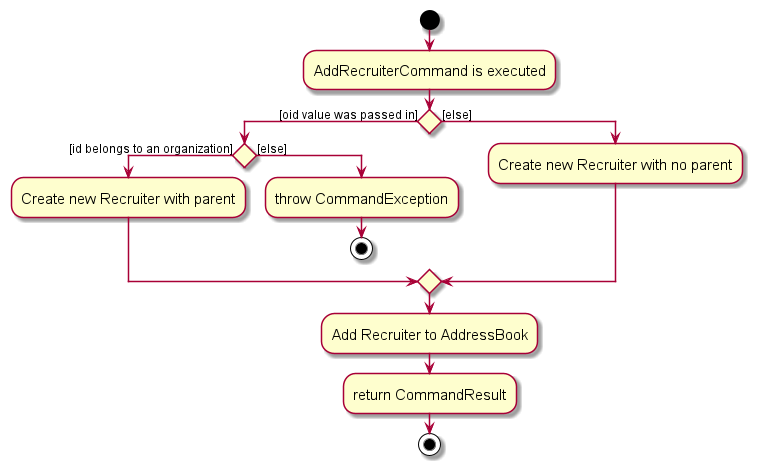
Step 4. Once done, the UI will add a new ContactCard to the bottom of the contacts list, displaying the details of the newly created Recruiter. The link will be displayed as a label within the ContactCard: from organization (alex_yeoh)
Editing and deleting the linked contacts
Now that the basic implementation has been discussed, the next concern is about editing and deleting the linked contacts.
As each field in the Contact is final, editing it would require creating a new editedContact and replacing the old one via AddressBook#setContact(target, editedContact).
When editing the Organization:
- As each recruiter maintains an immutable link to the object of its parent organization, editing the organization would require replacing every linked recruiter with a new recruiter that has its parent set to the edited organization.
When editing the Recruiter:
-
Since the
Organizationclass does not maintain a direct link to its children and dynamically retrieves them, editing its linked recruiter does not require any edits to itself. -
Changing the organization the recruiter is linked to would require the user to supply a value to the
--oidflag when executing theeditcommand. -
If the value matches the id of an organization within the
AddressBook, the organization retrieved viaAddressBook#getContactById(Id id)would be used in creating the new edited recruiter.
The same principle applies when deleting the linked contacts without recursion. Deleting the parent organization requires replacing every recruiter linked to it, setting their parent to null while deleting its linked recruiter requires no additional replacement.
Storing the Recruiter-Organization link
Since only the recruiter stores a direct link to its parent organization, it is sufficient to store this link in the JsonAdaptedContact of a recruiter.
As the id field can uniquely identify the organization, an additional oid field is added to the JsonAdaptedContact which records the id of the parent organization.
Since the organization has to be added to the AddressBook before any recruiters can be linked to it, the data is sorted which places any organization at the front of the list, followed by the recruiters. This is performed before writing and after reading from the json data file.
Design Considerations
Aspect: How Recruiter and Organization are being linked
-
Alternative 1 (current choice):
Recruitermaintains a direct link toOrganizationwhileOrganizationdynamically retrieves a list of its linkedRecruitercontacts.- Pros: Adheres to AB3’s immutability of contacts.
- Cons: Expensive to always comb through the
AddressBookto retrieve all linkedRecruitercontacts.
-
Alternative 2:
Organizationmaintains a list of linkedRecruitersthat can be changed via setter methods.- Pros: Computationally less expensive and easier to deal with.
- Cons: Since AB3’s design was implemented with immutability in mind, making part of
Organizationmutable might cause unwanted bugs or mistakes in other parts of the application. Additionally, overhauling the classes to be mutable would incur huge cost in development time.
Command Autocompletion
Overview
Jobby’s Command Autocompletion is designed to provide users with intelligent command suggestions and offer autocompletion by analyzing the existing partial command input and the current application state.
Just like programming IDEs, a user may type a prefix subsequence of a long command part, and simply press TAB to finish the command using the suggested match.
It consists of several key components:
-
AutocompleteSupplier:- This class is responsible for generating possible flags and values to be used for suggestions.
- It takes an
AutocompleteItemSetof flags, an optionalFlagValueSuppliermapped to each flag, and can have correspondingAutocompleteConstraintapplied to flags. - It helps determine what flags can be added to an existing command phrase based on constraints and existing flags.
-
AutocompleteGenerator:- This component takes in an
AutocompleteSupplieror aSupplier<Stream<String>>and generates autocomplete results based on a partial command input and the current application model. - Users can invoke
AutocompleteGenerator#generateCompletions(command, model)to get autocomplete suggestions. - It does the hard work of taking the possible values provided by either supplier, performing subsequence fuzzy match, and then “predict” what the user is typing.
- This component takes in an
AutocompleteConstraint
The AutocompleteConstraint class provides a way to specify rules for autocomplete suggestions. It is a functional interface, so it can be treated as a lambda function.
It offers static factory methods for quickly defining common rulesets. Examples include:
-
#oneAmongAllOf(items...): Specifies that one of the provided items must be present in the command. -
#onceForEachOf(items...): Ensures that each of the provided items can only appear once in the command. -
#where(item)#isPrerequisiteFor(dependents...): Defines dependencies between items, indicating that certain flags are prerequisites for others. -
#where(item)#cannotExistAlongsideAnyOf(items...): Defines that an item cannot be present when any of the others are present.
AutocompleteItemSet
The AutocompleteItemSet is a set of flags that retains knowledge of which flags have what rules and constraints. It helps determine which flags can be added to an existing set of flags given the known constraints.
This dataset can be constructed manually with flags and constraints, but it also offers static factory methods for quick creation of flag sets with common constraints. For example:
-
#oneAmongAllOf(items...): Creates a set where at most one out of all the provided items may appear. -
#onceForEachOf(items...): Ensures that each of the provided items can appear only once. -
#anyNumberOf(items...): Creates a set with the rule that items in the set may appear any number of times.
Additionally, some helper operations are provided in a chainable fashion. For example:
-
#concat(sets...): Combines sets together to create complex combinations of flag rules and flags. -
#addDependents(items...): Establishes dependencies between flags. This way, flag may require another flag to exist in order to be used. -
#addConstraints(constraints...): Adds more custom constraints as desired.
Finally, we need a way to compute what items are usable given existing set of items that are present. This class exposes one such method:
-
#getElementsAfterConsuming(items...): Gets the remaining set of elements after “consuming” the given ones.
FlagValueSupplier
The FlagValueSupplier interface is a simple one that behaves like a lambda function with one task: Given a partial command for a flag and the app’s model generate all possible suggestion results.
By taking in both the command and the app model, it is possible to specify arbitrary suppliers with any data, even from the model itself, like corresponding Id values when using the --oid flag for recruiters.
AutocompleteSupplier
The AutocompleteSupplier leverages the capabilities of AutocompleteItemSet and FlagValueSupplier.
Internally, it uses AutocompleteItemSet to determine what flags can be added after a given set of flags has been used in a command.
This allows it to make suggestions based on constraints like “--org cannot exist together with --rec.”
Additionally, it uses FlagValueSupplier to provide suggestions for flags with preset values, such as “--status pending.”
AutocompleteGenerator
The AutocompleteGenerator serves as a wrapper for autocomplete functionality, regardless of it’s source.
It takes an AutocompleteSupplier or a Supplier<Stream<String> and generates autocomplete suggestions.
Once initialized, users can call AutocompleteGenerator#generateCompletions(command, model) to receive suggestions from their partial command input.
Design Considerations
When designing the Autocomplete feature, important considerations include the ability to flexibly define and craft new constraints based on heuristically determined rules.
By abstracting away all operations into simple components like sets and constraints, the current carefully crafted design allows Jobby’s Command Autocompletion to provide context-aware suggestions to users, while adhering to simple constraints defined on a per command basis.
Most notably, it also allows for advanced rulesets to be specified in a human-readable fashion. Take a look at AddCommand#AUTOCOMPLETE_SUPPLIER.
[Proposed] Undo/redo feature
Proposed Implementation
The proposed undo/redo mechanism is facilitated by VersionedAddressBook. It extends AddressBook with an undo/redo history, stored internally as an addressBookStateList and currentStatePointer. Additionally, it implements the following operations:
-
VersionedAddressBook#commit()— Saves the current address book state in its history. -
VersionedAddressBook#undo()— Restores the previous address book state from its history. -
VersionedAddressBook#redo()— Restores a previously undone address book state from its history.
These operations are exposed in the Model interface as Model#commitAddressBook(), Model#undoAddressBook() and Model#redoAddressBook() respectively.
Given below is an example usage scenario and how the undo/redo mechanism behaves at each step.
Step 1. The user launches the application for the first time. The VersionedAddressBook will be initialized with the initial address book state, and the currentStatePointer pointing to that single address book state.
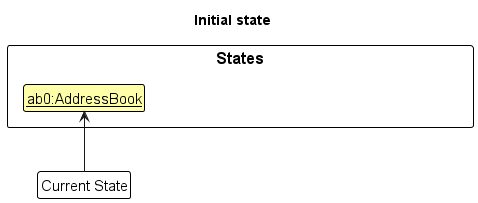
Step 2. The user executes delete 5 command to delete the 5th contact in the address book. The delete command calls Model#commitAddressBook(), causing the modified state of the address book after the delete 5 command executes to be saved in the addressBookStateList, and the currentStatePointer is shifted to the newly inserted address book state.
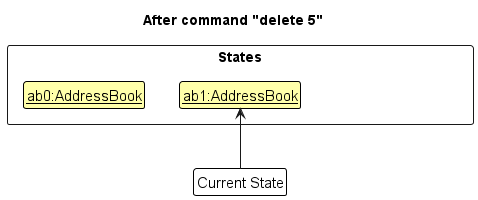
Step 3. The user executes add n/David … to add a new contact. The add command also calls Model#commitAddressBook(), causing another modified address book state to be saved into the addressBookStateList.
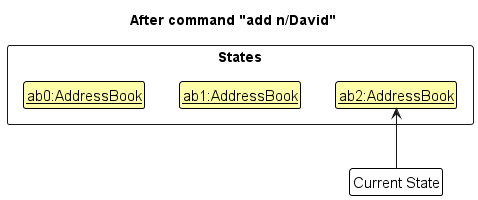
Model#commitAddressBook(), so the address book state will not be saved into the addressBookStateList.
Step 4. The user now decides that adding the contact was a mistake, and decides to undo that action by executing the undo command. The undo command will call Model#undoAddressBook(), which will shift the currentStatePointer once to the left, pointing it to the previous address book state, and restores the address book to that state.
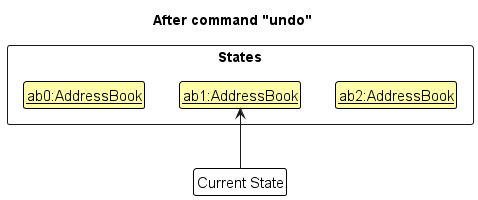
currentStatePointer is at index 0, pointing to the initial AddressBook state, then there are no previous AddressBook states to restore. The undo command uses Model#canUndoAddressBook() to check if this is the case. If so, it will return an error to the user rather
than attempting to perform the undo.
The following sequence diagram shows how the undo operation works:
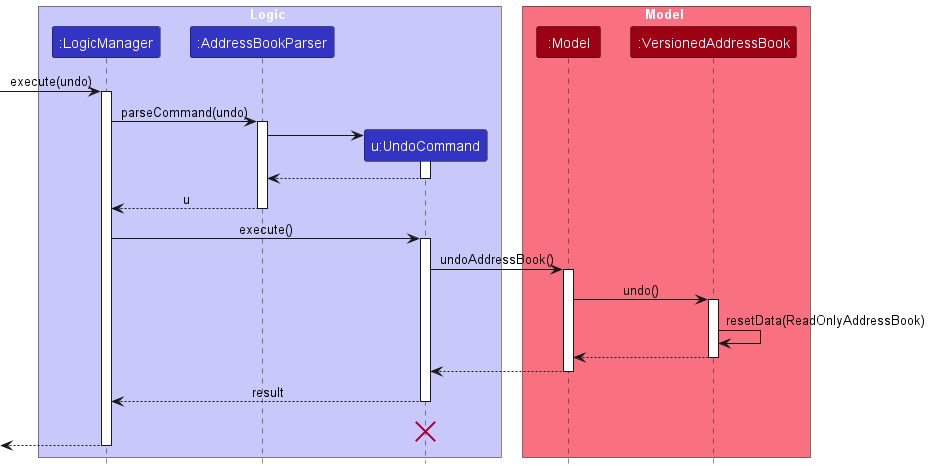
UndoCommand should end at the destroy marker (X) but due to a limitation of PlantUML, the lifeline reaches the end of diagram.
The redo command does the opposite — it calls Model#redoAddressBook(), which shifts the currentStatePointer once to the right, pointing to the previously undone state, and restores the address book to that state.
currentStatePointer is at index addressBookStateList.size() - 1, pointing to the latest address book state, then there are no undone AddressBook states to restore. The redo command uses Model#canRedoAddressBook() to check if this is the case. If so, it will return an error to the user rather than attempting to perform the redo.
Step 5. The user then decides to execute the command list. Commands that do not modify the address book, such as list, will usually not call Model#commitAddressBook(), Model#undoAddressBook() or Model#redoAddressBook(). Thus, the addressBookStateList remains unchanged.
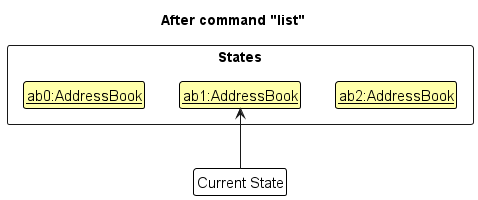
Step 6. The user executes clear, which calls Model#commitAddressBook(). Since the currentStatePointer is not pointing at the end of the addressBookStateList, all address book states after the currentStatePointer will be purged. Reason: It no longer makes sense to redo the add n/David … command. This is the behavior that most modern desktop applications follow.
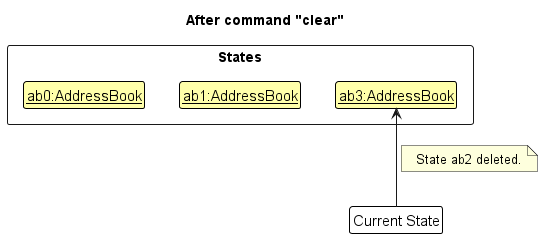
The following activity diagram summarizes what happens when a user executes a new command:
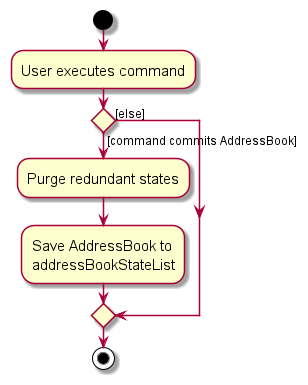
Design considerations:
Aspect: How undo & redo executes:
-
Alternative 1 (current choice): Saves the entire address book.
- Pros: Easy to implement.
- Cons: May have performance issues in terms of memory usage.
-
Alternative 2: Individual command knows how to undo/redo by
itself.
- Pros: Will use less memory (e.g. for
delete, just save the contact being deleted). - Cons: We must ensure that the implementation of each individual command are correct.
- Pros: Will use less memory (e.g. for
{more aspects and alternatives to be added}
[Proposed] Adding Organization
Proposed Implementation
The proposed AddOrganization mechanism is facilitated by AddOrganization. It extends AddContact.
These operations are parsed in the AddCommandParser class, where the user inputs e.g. add --org --name Google will be handled and saved into the JSON database and displayed in the GUI.
Given below is an example usage scenario and how the AddOrganization mechanism behaves at each step.
Step 1. The user inputs an add organization command. The AddCommandParser will check for --org flag, and parse the input as an Organization.
Step 2. This triggers the AddOrganizationCommand, where a new Organization object will be created. And it will be pased down into JsonAdaptedContact and ModelManager to be converted into JSON data and be displayed into the GUI respectively.
Step 3. When the user want decide to add more information regarding the Organization, he can use the Edit command, which will be handled by the EditCommandParser. And the added field will be passed down into into JsonAdaptedContact and ModelManager to be converted into JSON data and be displayed into the GUI respectively.
Design considerations:
Aspect: How Add Organization executes:
-
Alternative 1 (current choice): Adds the Organization with a JSON’s key ‘type’: “Organization”
- Pros: Easy to implement and flexible to implement more types.
- Cons: NIL
Apply feature
The apply feature makes use of existing structures to function, notably the Parser, Model and Storage
The following sequence diagram shows how job applications are added to Jobby
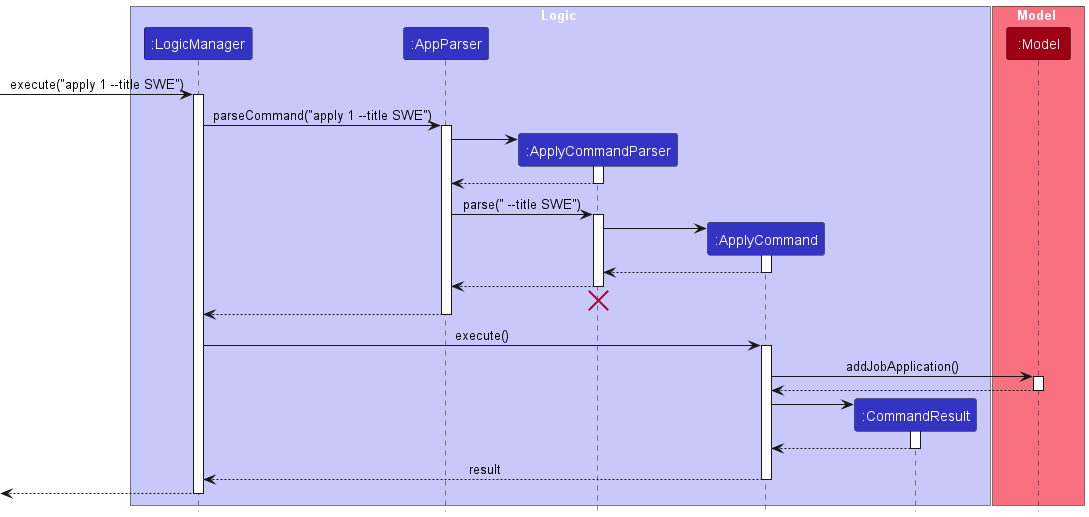
Design Considerations
Aspect: How to store applications
-
Actual: Applications are stored as a JSON array belonging to their respective organizations
- Pros: Easy to implement
- Cons: Need to initialise a list of job applications from every organization every time on startup.
-
Alternative 1: Applications are stored as a JSON array separate from the contacts
- Pros: Applications can be loaded immediately into Jobby without waiting for organizations to be initialised.
- Cons: Can have complications on other features, such as identifying which applications belong to which organizations.
Aspect: How to show applications
-
Actual: Applications are shown on a separate list
- Pros: Easy to implement, less command needed to switch view from split view.
- Cons: Requires syncing the list with organizations, since there is no guarantee that the applications in the UI list are the same as all the ones in organizations.
-
Alternative 1: Use a command to switch list view
- Pros: More compact, does not require larger screen size.
- Cons: More difficult to implement, requires a command that directly changes the UI.
Aspect: What should the command syntax be
-
Actual: Use a separate command for adding applications
- Pros: Easier to type out the command, does not require a lot of typing.
- Cons: More implementation effort, to implement a new command with new parser.
-
Alternative 1: Reuse add command
- Pros: Easier to implement, can make use of existing structures surrounding the add command.
- Cons: Overloading the add command too much.
Documentation, logging, testing, configuration, dev-ops
Appendix A: Requirements
Product scope
Target user profile:
- students looking to apply for jobs
- have a need to manage a significant number of organization and recruiter contacts and application statuses
- prefer desktop apps over other types
- can type fast
- prefers typing to mouse interactions
- is reasonably comfortable and familiar with using CLI apps
Value proposition:
Allows for comprehensive tracking of job applications and the information of companies and recruiters the user may be interested in, and manage them faster than a typical mouse/GUI driven app
User stories
Priorities: High (must have) - * * *, Medium (nice to have) - * *, Low (unlikely to have) - *
| Priority | As a(n) … | I want to … | So that I can … |
|---|---|---|---|
* * * |
new user | see usage instructions | refer to instructions when I forget how to use the app |
* * * |
user | adding a job application | keep track which organization I am applying to |
* * * |
user | delete a job application | remove job applications that I no longer need to track |
* * * |
user | add a new contact | keep track of organizations and recruiters I’m interested in |
* * * |
user | delete contacts | remove organizations and recruiters that I no longer need |
* * * |
user | edit my job application via index | be up to date with changes in the job application |
* * |
user | edit my contacts via index and id | be up to date with changes in organization and recruiter details |
* * |
user | find contacts by saved details | locate a contact without going through the entire list |
* * |
user | find job applications by details | locate a job application without going through the entire list |
* * |
user | link recruiters and job application to organizations | see where the recruiter comes from and where I am applying to |
* * |
user | sort job applications by deadlines | be able to which job application is most urgent |
* * |
user | sort job applications by last updated time | be able to see which job applications have gone cold |
* * |
user | find organizations which have no job applications | get a summary of the organizations that I should apply to |
* * |
user | tag contacts | organize my contact list for more efficient access of different categories |
* * |
efficient user | type shorter arguments and known values with auto-completion | type my command even more quickly |
* |
user | import and export contacts | share my list of contacts with my peers |
Use cases
(For all use cases below, the System is Jobby and the Actor is the user, unless specified otherwise)
Use case: Add an application
MSS
- User requests to add an application.
- Jobby adds the application into the specified organization.
-
Jobby shows that the application has been added.
Use case ends.
Extensions
- 1a. The given application does not match to any Organization.
- 1a1. Jobby shows an error message. Use case ends.
Use case: Delete an application
MSS
- User requests to delete an application
- Jobby deletes the application
-
Jobby shows that the application has been deleted
Use case ends.
Extensions
- 1a. The given application does not exist
- 1a1. Jobby shows an error message. Use case ends.
Use case: Edit an application
MSS
- User requests to edit an application
- Jobby edits the applications.
-
Jobby shows that the application has been edited
Use case ends.
Extensions
- 1a. No details are given for which aspect of the application to edit.
- 1a1. Jobby shows an error message. Use case ends.
- 1b. The application does not exist.
- 1b1. Jobby shows an error message. Use case ends.
Use case: Edit a contact
MSS
- User requests to edit a contact
- Jobby edits the contact Use case ends.
Extensions
- 1a. The given request does not match with any contact.
-
1a1. Jobby shows an error message.
Use case ends.
-
Use case: Delete a contact
MSS
- User requests to list organizations
- Jobby shows a list of organizations
- User requests to delete a specific organization in the list
-
Jobby deletes the organization
Use case ends.
Extensions
-
2a. The list is empty. Use case ends.
- 3a. The given index is invalid.
-
3a1. Jobby shows an error message.
Use case resumes at step 2.
-
- 3b. The given ID does not match to any organization.
-
3b1. Jobby shows an error message.
Use case resumes at step 2.
-
- 4a. The user has specified to delete recursively.
-
4a1. Jobby deletes all recruiter contacts associated with the recruiter (WIP)
Use case ends.
-
Use case: List contacts
MSS
- User requests to list contacts
-
Jobby shows a list of contacts
Use case ends.
Extensions
- 1a. User requests to list organizations.
-
1a1. Jobby shows a list of organizations.
Use case ends.
-
- 1b. User requests to list recruiters.
-
1b1. Jobby shows a list of recruiters.
Use case ends.
-
Use case: Find contacts
MSS
- User requests to find contacts or applications
-
Jobby shows a list of contacts or applications found
Use case ends.
Extensions
- 1a. User requests to find organizations.
-
1a1. Jobby shows a list of organizations that matches the search.
Use case ends.
-
- 1b. User requests to list recruiters.
-
1b1. Jobby shows a list of recruiters that matches the search.
Use case ends.
-
- 1c. User requests to list.
-
1c1. Jobby shows a list of application that matches the search.
Use case ends.
-
- 1d. No match found.
-
1d1. Jobby shows 0 matched result.
Use case ends.
-
{More to be added}
Non-Functional Requirements
- Should work on any mainstream OS as long as it has Java
11or above installed. - Should be able to hold up to 500 contacts (recruiters and organizations) and 1000 job applications without a noticeable sluggishness in performance for typical usage.
- A user with above average typing speed for regular English text (i.e. not code, not system admin commands) should be able to accomplish most of the tasks faster using commands than using the mouse.
- A user with familiarity with common Unix/Linux shell command syntax should find the syntax of Jobby to match their habits and easy to pick up.
- The command syntax should not conflict with something that a user could plausibly use as legitimate data input.
- This application does not automatically sync with a user’s job application, e.g. Does not sync to the user’s LinkedIn account to track job applications.
{More to be added}
Glossary
- Mainstream OS: Windows, macOS, Linux, Unix
- Commands: A set of keywords that defines the operations the user wishes to execute.
- Arguments: A set of keywords that defines the type of data the user wishes to pass into the command line.
Appendix B: Instructions for manual testing
Given below are instructions to test the app manually.
Launch and shutdown
-
Initial launch
-
Download the jar file and copy into an empty folder
-
Double-click the jar file Expected: Shows the GUI with a set of sample contacts. The window size may not be optimum.
-
-
Saving window preferences
-
Resize the window to an optimum size. Move the window to a different location. Close the window.
-
Re-launch the app by double-clicking the jar file.
Expected: The most recent window size and location is retained. // TODO: Check if it is valid.
-
-
{ more test cases … }
Resetting to default data for Jobby
- Go to the folder where jobby.jar is located at
- Delete the data directory.
- Launch jobby.jar
Adding an organization
- Adding an organization
-
Prerequisites: None
-
Test case:
add --org --name Woogle --id woogle-1
Expected: Organization named Woogle is added to the list. -
Test case:
add --org --tag GoodPay
Expected: No organization is added. Error details shown in the status message.
-
Adding a recruiter
- Adding a recruiter not linked to any organization
-
Prerequisites: None
-
Test case:
add --rec --name Joe
Expected: Recruiter named Joe is added to the list. -
Test case:
add --rec --name
Expected: No recruiter is added. Error details shown in the status message.
-
-
Adding a recruiter linked to an organization
-
Prerequisites: Added an organization with the id
woogle-1 -
Test case:
add --rec --name Joe --oid woogle-1
Expected: Recruiter named Joe is added to the list with association to organization with id woogle-1.
-
Adding a job application
-
Adding an application associated with an organization
-
Prerequisites: The list has an organization at index 1.
-
Test case:
apply 1 --title SWE
Expected: Job applications associated with the first organization is added to the list. The stage is at resume and the status is pending with a deadline of 14 days from the current date. -
Test case:
apply 1 --status pending
Expected: No job application is added. Error details shown in the status bar.
-
Editing organization and recruiter details
- Editing organization and recruiter details
-
Prerequisite: The list has contact at index 1.
- Test case:
edit 1 --name Foogle
Expected: Shows that the name of the organization or recruiter has been changed to Foogle. - Test case
edit 1
Expected: Does not edit the organization or recruiter details. Error details shown in status bar.
-
Editing job application details
- Editing job application details
- Prerequisite: The list of job applications has at least 1 application.
- Test case:
edit --application 1 --status offered
Expected: Edits the status of the application to offered. - Test case:
edit --application 1 --by None-None-2022
Expected: Does not edit the status of the application. Error details shown in the status bar.
Deleting recruiters and organizations
- Deleting an organization.
- Prerequisite: Have an organization at index 1 with job applications and recruiters associated to it.
- Test case:
delete 1
Expected: Deletes the organization along with the job applications linked to it. Delinks the recruiters from the organization. - Test case:
delete 1 --recursive
Expected: Deletes the organization along with both the job applications and the recruiters linked to it.
- Deleting a recruiter
- Prerequisite: Have a recruiter at index 1 of the list.
- Test case:
delete 1
Expected: The first recruiter is deleted from the list. Details of the deleted contact is shown in the status message. - Test case:
delete 0
Expected: No recruiter is deleted. Error details shown in the status message.
Saving data
-
Dealing with missing/corrupted data files
- {explain how to simulate a missing/corrupted file, and the expected behavior}
-
{ more test cases … }
Appendix C: Planned Enhancements
Do checks to ensure that old data is not the same as new data when editing data.
Currently, Jobby sometimes allow editing of data such that the old data to be replaced with has the same contents as the new data.
For example, edit --application 1 --title SWE on a job application with title “SWE” works, even though nothing is effectively changed.
This can be done with a simple fix. The execute method for the editing of job applications is as follows:
public CommandResult execute(Model model) throws CommandException {
if (!editApplicationDescriptor.isAnyFieldEdited()) {
throw new CommandException(MESSAGE_NOT_EDITED);
}
List<JobApplication> lastShownList = model.getDisplayedApplicationList();
if (targetIndex.getZeroBased() >= lastShownList.size()) {
throw new CommandException(Messages.MESSAGE_INVALID_APPLICATION_DISPLAYED_INDEX);
}
JobApplication jobApplication = lastShownList.get(targetIndex.getZeroBased());
JobApplication newApplication = createApplication(jobApplication, editApplicationDescriptor);
try {
model.replaceApplication(targetIndex, newApplication);
} catch (IllegalValueException e) {
throw new CommandException(e.getMessage());
}
return new CommandResult(String.format(MESSAGE_EDIT_APPLICATION_SUCCESS, newApplication));
}
We can easily add a new line to check if the all the contents of the new application is the same as the old one, and throw a CommandException if it is.
This can also be easily done for editing contacts.
Make commands only take in arguments that are applicable to them and reject other extra arguments.
Currently, some commands with multiple modes share parameters between modes.
Example: The edit command has a contact mode and job application mode. In contact mode, --name is used to edit the name of the contact. However, there is no such thing for job application mode.
Yet, edit --application 1 --name John --title SWE works as long as a valid field that is used for job application is used, and ignores the extra arguments.
This can be done with a simple fix. Every command alreadly has a list of flags that are accepted.
At the command parsing level, add additional checks against the list of flags provided by the command to ensure that every flag present in the command is applicable to the command used.
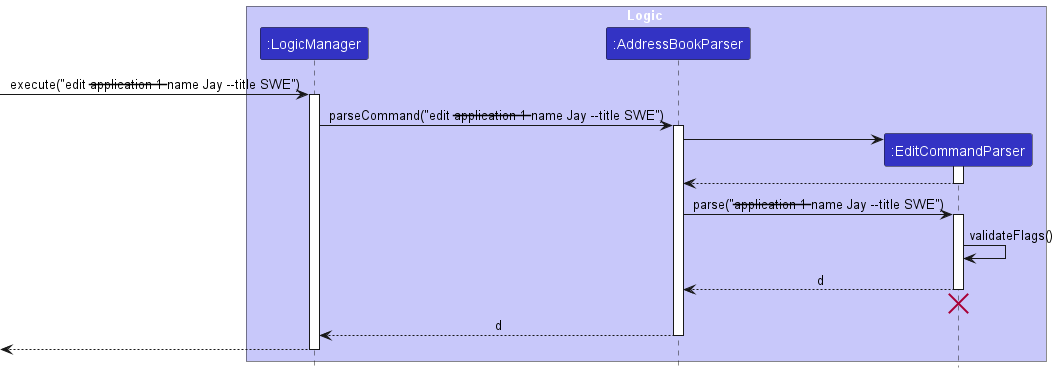
Note: Due to the limitations of PlantUML, --application 1 --name Jay --title SWE is interpreted as: application 1 name Jay –title SWE
Better Formatting for Contacts
Currently, the contacts are not nicely formatted and exposes some internal but non-critical implementation details.
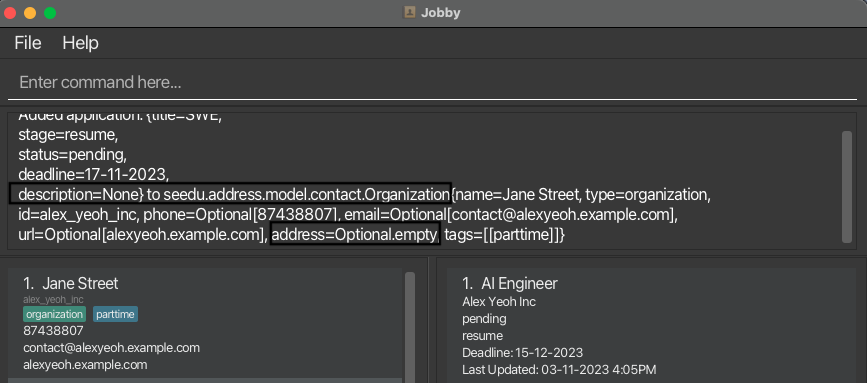
This is due to there not being a proper string conversion for the fields in the Contact class, especially when the fields which used to be compulsory are now optional.
In this case, it would be easy to address this problem, by using
optionalField.map(OptionalFieldClass::toString).orElse("None")
The Contact class can use the Contact.getClass().getSimpleName() method to get the type of the contact. Alternatively, it can use the getType method and use it for the class name, since the getType method matches the class name.
Disallow values in fields where values are not required
Currently, Jobby accepts values for fields which do not require values. For example, delete X --recursive works as the command parser does not check if there is a value associated to the flag, but only checks if the flag exists.
In this case, it is simple to add a checker similar to validating that only the allowed flags are present
Add confirmation to run destructive commands
Currently, Jobby does not warn users if they run a destructive command that cannot be undone, such as “clear”, “delete” and “edit”.
Users may then destroy their data by accident.
Proposed implementation
One way to implement warnings is to have the user input 2 commands for destructive commands:
- The actual command
- The confirmation command
Therefore, Jobby needs to be able to save the previous command to be able to execute it. One way is to store the command inside LogicManager and execute the command if the user enters a confirmation.
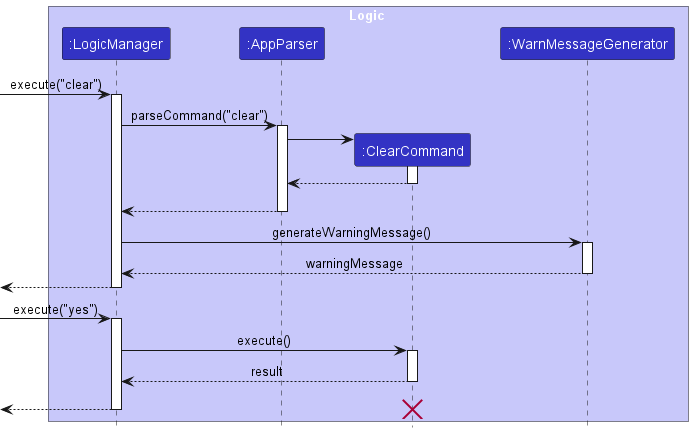
Step 1. The user executes a destructive command, such as clear to clear the data.
Step 2. The parser will check if the command is a valid command as usual, and creates the command to be executed later.
Step 3. The LogicManager checks that it is a destructive command (e.g. have commands implement a isDestructive method)
Step 4. If it is destructive, it will generate a warning message to the user, otherwise it will execute the command normally.
Step 5. The user confirms to continue with the command, which the LogicManager will execute the stored command. Otherwise, the LogicManager will not execute the command and removes the command.
An alternative implementation from the above diagram is to allow the AppParser to store the destructive command in the AppParser instead, and when parsing the confirmation command it will give the destructive command.
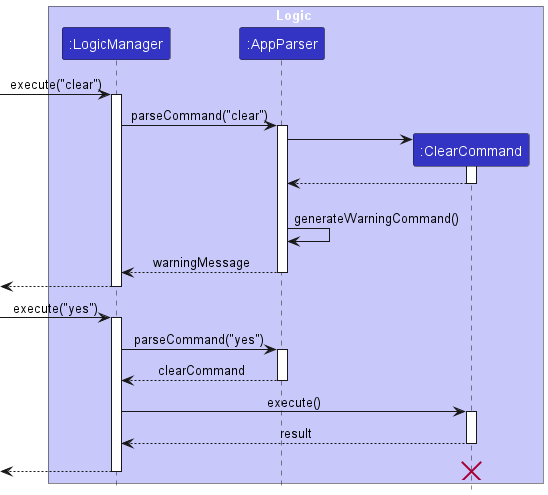
Add the find job applications feature
Currently, Jobby does not implement the find function for applications.
The biggest reason is due to the complexity: The list of job applications is dependent on the list of contacts. If a job application is in the list of job applications, then the organization associated with it should also be in the list of contacts. The converse is also true. This ensures that there is no confusion when using Jobby - it would be weird to have a job application associated to a company that does not exist in the list, and even weirder to see an organization in the list but the applications made to it are not shown!
However, the find feature for applications may need to change that behavior, since the find feature will look through every job application shown and not shown in the list. Currently, the method to keep the behavior consistent would be:
- Get a list of job applications that contains the keyword.
- Filter out the list of contacts by checking if it is associated to any of the job applications from step 1.
This can be made possible by making JobApplication searchable, by providing a method to check if the keyword matches any of its fields, such as title and description.
This will allow a list of job applications that have a match to be generated, and therefore now the Model can filter the contact list based on whether the contact is associated to the job application.
Appendix D: Effort
This section documents the effort taken to evolve AB3 into Jobby.
Renaming Contact to Person
To suit the application we were creating, we renamed the original Person class to Contact.
This involved:
- Refactoring method names and parameters. (e.g
UniquePersonListtoUniqueContactList) - Refactoring existing javadocs.
- Refactoring the User Guide and Developer Guide. (including existing diagrams)
- Renaming the
personpackage tocontact.
Creating three new types of data: Organization, Recruiter and JobApplication
The Contact class was insufficient in representing the two new entities that we wanted to create for our application and we wanted to include a third to represent job applications.
This involved:
- Making
Contactan abstract class. - Create classes for the new fields (e.g.
Url,Id) - Extending existing testing infrastructure. (e.g.
OrganizationBuilderandRecruiterBuilder) - Creating and improving new test cases for these classes.
- Adding new documentation on these classes.
This was challenging as it a huge amount of time was spent modifying AB3’s existing design and overhauling the test cases.
Different command modes
As we created new types of data, each with their own set of requirements, AB3’s existing command syntax was inadaequate. We had to extend commands such as add, edit and delete to encompass this change.
For example, add can be used to add organizations (add --org) or add recruiters (add --rec).
Linking the Organization and Recruiter classes
As multiple recruiters could be associated with a single organization, we wanted to represent this relationship in Jobby.
Implementing this feature was challenging as AB3’s existing design (especially its immutability and execution process) was not suited to easily incorporate this feature.
Additionally, a huge amount of time was spent creating test cases and modifying previous test cases to include this new feature.
Autocompletion
To improve user experience, we wanted to incorporate an autocomplete feature which allows users to know which flags could be used for a certain command. This reduced the reliance on the User Guide and would help new users familiarize themselves with Jobby.
This involved:
- Creating an entire class to encapsulate this feature.
- Modify the parser to aid in autocompletion.
- Modifying JavaFX to incorporate autocompletion.
This was extremely challenging as including a proper autocompletion in JavaFX was not simple and straightforward.